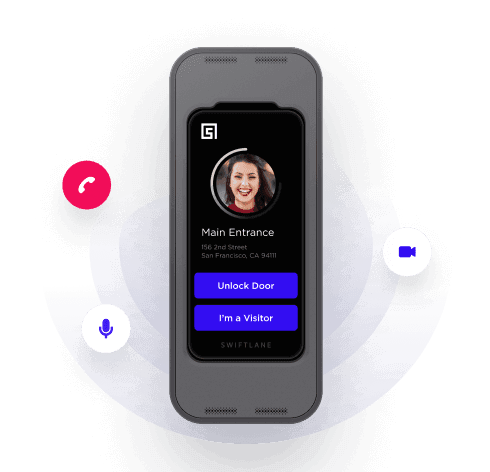Whether you manage a 6 unit building or oversee thousands of residents, this guide will help you assess and identify your building’s needs to find the best visitor management system for any facility.
Key takeaways from this guide:
- Types of visitor management systems
- Benefits of a visitor management system
- Features and buying considerations
- Best visitor management systems on the market in 2023
Table of contents
- What Is a Visitor Management System?
- Types of Visitor Management Systems
- Benefits of Visitor Management Systems
- Visitor Management System Features
- Best Visitor Management Systems
What Is a Visitor Management System?
A visitor management system tracks the arrival, departure, and movement of visitors through a protected space to enhance security, safeguard privacy, and organize and streamline the visitor workflow.
Most workplaces receive a regular flow of visitors that may include business associates, job applicants, delivery personnel, contractors, and employee family members. The job of a visitor management system is to collect visitors’ information such as name, time and date of visit, contact information, and photos so there is a clear record of exactly who entered and exited the building. This can take the form of a visitor sign-in sheet or a sign-in app.
Types of Visitor Management Systems
Visitor Management Software
Visitor management software is quickly becoming the most popular form of visitor management. It is a comprehensive solution to managing anyone within a facility at any give time complete with a record of events. While there are not two different types of visitor management software, there are two different methods for operation.
Cloud-Based Visitor Management
The visitor management software and data is securely hosted in the cloud and can be accessed from virtually anywhere. Cloud-hosted systems have many benefits, including quick deployment and third party integration options, both of which are important for a visitor management solution.
On-Premise Visitor Management
These are 20th century systems that came to the market before the rise of cloud computing. They run on company networks (LAN/WAN) and store data and apps on a local machine. Host-bound visitor management systems are still in use at many large organizations including public and private facilities. Examples of host-bound visitor management systems include HID EasyLobby, Tyco Software House, and Lenel.
Following the advancements in cloud computing and internet technologies, most enterprises are moving their visitor management and other business-critical systems to the cloud. On-premises systems have the following limitations compared to cloud-based systems:
- Require a heavy upfront investment
- Cannot be accessed from outside the facility via check in app
- Risk of data breach and server crash
- Difficult and expensive to scale and maintain
- Require additional training
Integrated Visitor Management Systems
Integrated visitor management systems sync with access control systems. Visitor management is a built-in feature of the access control system and is ready to work immediately with compatible readers, locks and controllers. Examples of integrated visitor systems include Swiftlane, Openpath, and ButterflyMX.
Visitor Management Kiosks
Visitor management kiosks and self-registration require the guest or visitor to enter their information using a shared touch screen tablet or self-service kiosk placed in the entrance area.
Front Desk Check-in
Checking in at the front desk or lobby is a traditional face-to-face visitor management solution for facilities. It’s organic, personal, and intuitive, however, it does have its setbacks when it comes to overhead, efficiency, and data management.
Benefits of Visitor Management Systems
Having a visitor management solution can be beneficial to a facility of any kind. Depending on the building function, a visitor management system can be used to meet many different business objectives.
- Enhance Business Security: Increase visibility and thus enhance security by knowing who is coming for a visit, who is checking in, who is inside the facility, and who has checked out.
- Sign-in Efficiency: Visitor management systems significantly increase sign-in efficiency, particularly visitor management software that can be accessed by the visitor or user prior to arrival.
- Compile and Store Visitor Data: Configure visitor management software to collect visitor information in line with an organization’s security policies. This also assists in meeting compliance goals and regulations if any exist.
- Facilitates Emergency Evacuation: The best visitor management software automatically adds on-site visitors to evacuation lists, so that security can safely evacuate and be accountable for each person.
- Visitor Logs: Security teams can quickly extract visitor information in the event of an emergency or if a facility requires a mass announcement.
- Reduce Overhead: Reduce unnecessary workload for security and front desk teams by allowing visitors to register, check in, and check out themselves.
- Visitor Satisfaction and Building Reputation: Quick, efficient sign-in processes allow visitors to get where they’re going when they need to be there. The experiences that people have in buildings are an important consideration today when reflecting on the reputation of a building.
Visitor Management System Features
Different types of businesses, buildings, and facilities have vastly diverse visitor management needs. For example, a school might want to scan each new visitor against criminal databases, while a business receiving a large number of walk-in clients might like to provide self-service registration and check-in options.
Below are questions to ask about a building’s ecosystem before purchasing any visitor management solution:
- What type of system are we currently using and what needs isn’t it meeting?
- How many visitors do we receive per week or month (on average)?
- What kinds of visitors do we have?
- Do we need to set up different workflows for different types of visitors?
- Would we benefit from pre-registration, self-registration, contactless check-in and/or automatic check-in?
- Do we need to monitor each visitor during the duration of the visit or perform additional screening beforehand?
- Do we need/want to print visitor badges?
- Will we ever need to send emergency alerts and messages to visitors?
- Do we need visitors to digitally sign documents such as NDAs or policy documents?
- What integration options do we need/want?
Beyond these important questions, below are the most important visitor management system features that any facility should be looking for in a solution:
1. Data Security and User Privacy
Visitor management software should have data security features including TLS and HTTPS communication in addition to extensive storage capabilities. It should have a robust privacy policy in place and help the company comply with the applicable privacy laws such as CCPA and GDPR.
2. Notification and Communication Capability
Visitor management software should notify the hosts when their guest performs a check-in, especially if it’s a self check-in system. Notification systems will send a visitor notification via email, SMS, or through the application. This is standard of most visitor management software.
Additionally, hosts can send important messages and make emergency announcements to visitors. The communications can include visit rules, COVID safety precautions, health-check questionnaires, and other important announcements.
3. Customizable Workflows
Regardless of if a customer, contractor, delivery driver, or personal guest enter the building, the visitor management system should be able to help differentiate between and design customized workflows for every need.
4. Visitor Experience
An organization’s image starts at the door. Having convenient features such as self check-in, remote registration, contactless entry, etc. can deliver a great first impression for the building and the company. Visitor management software should be intuitive for administrators and any type of user.
5. Compliance Management
Compliance is a serious consideration for selecting visitor management software. More than 80 countries now have privacy laws in place to protect personal data. There’s CCPA in California, GDPR in EU, and APPI in Japan. Your organization may also need to comply with industry-specific regulations such as ITAR for defense, PCI DSS for credit card companies, FSMA for the food industry, and T-CPAT for trading establishments.
6. Integration Options
Depending upon the nature of your facility, some of the must-have integrations may include access control systems, digital ID software such as G Suite and Azure AD, watchlists, Single Sign On (SSO), video intercom and surveillance systems, and more.
7. Reports and Insights
Data insights are a highly important when it comes to facilities. Most proptech solutions now offer reporting and insight features due to demand for data-driven decision-making. Advanced reporting features with the ability to apply filters may also be required at buildings that receive a large number of visitors and where you need to segment visitors and deliver customized experiences.
Best Visitor Management Systems
Below, in no particular order, we have detailed out the best visitor management system on the market today. Each review includes an overview, key features, pricing, and advantages and drawbacks.
HID EasyLobby
EasyLobby is Secure Visitor Management (SVM) software by HID Global. EasyLobby is an on-premise visitor management system most often used by companies with more than 10000 employees and over 1000M dollars in revenue.
EasyLobby is an on-premises application hosted on internal servers. HID is traditionally known for its highly fragmented access control and security solutions. EasyLobby is no different. It uses a primary application along with several add-on modules for achieving additional, though basic functionalities.
- EasyLobby SVM: The primary application for implementing an automated visitor management system to process visitors.
- EasyLobby eAdvance: A web-based application that enables authorized employees or tenants to quickly and easily pre-register visitors online.
- EasyLobby Administrator: Comes free with EasyLobby SVM (according to their website but we found a dealer selling it for $465). Allows users to perform database administration, real-time monitoring and reporting
- SVM Satellite: Allows security teams to control and monitor visitor entry and exit at one or more internal locations or ‘checkpoints’ after registration at a SVM station
- eKiosk Self Registration Software: Allows visitor self-registration using an Apple iPad or tablet computer
How EasyLobby Works
- The front-desk staff scans the visitor’s ID card to capture detailed information
- The host is notified in 20 seconds or less via the company’s intranet
- Visitors can also self register using a tablet (eKiosk required)
- Authorized employees can pre-register visitors through the intranet or internet (eAdvance required)
EasyLobby Features
- All Traditional Functionalities: SVM can scan a government-issued ID, create visitor record, print badges, check-in and check-out visitors and screen visitors against watch lists
- Unified Security: Manage and track visitors, packages, assets, parking, conference rooms, and employees from a single application
- Powerful Reporting: Lets you collect, export, and print the data in the form of preconfigured and customized reports
- Integrations: EasyLobby can integrate with access control systems and provide temporary badges for doors, elevators or turnstiles.
EasyLobby Pricing
The core SVM module is available for $2,175. The eAdvance Online Registration module will set you back by another $2,675.
EasyLobby Advantages
- Established solution with a large deployment base
- HID Global offers a range of identity and physical security solutions
- Global distribution networks with longstanding relationships
- Large number of hardware and access control integrations
- Multiple languages, training and online support
Limitations of EasyLobby
- No remote self registration for visitors
- No touchless functionality is available as of Nov 2020
- No mobile compatibility
- Legacy technology and approach to visitor management
- High TCO with maintenance, upgrade, and integration requirements
- Lacks functional depth and interoperability for modern visitor management
- Second generation VMS—replaces pens and paper with digital sign in
Envoy
Envoy is one of the most modern, user-friendly and reasonably priced visitor management software on the market. It increases safety and security, reduces the workload on your front desk staff, and lets your guests and employees enjoy a smooth experience.
Envoy Features
- Pre-registration, self check-in and touchless sign-in
- Access control integration with Swiftlane and other ACSs
- Deliveries, Desk and Rooms add-ons available for delivery management, desk and room booking
- Customizable sign-in flows
- Facial recognition via Swiftlane integration
- Video intercom via Swiftlane integration
- Contact tracing, capacity limit enforcement, and symptom screening
- Temperature check integration
- Document signing
- Internal and third-party blocklists
Envoy Pricing
- Free for 1 location and up to 50 employees
- Standard Plan is priced at $99 per location per month—supports up to 5 locations and up to 50 employees
- Premium Plan costs $299 per location per month and can manage unlimited locations and employees
- Envoy Deliveries is available free for up to 100 deliveries per month and costs $159 for unlimited deliveries per month per delivery area
- Custom pricing for Enterprise Plan
Envoy Advantages
- Free plans for small businesses
- All plans support unlimited visitor sign-ins
- All plans include Envoy Protect COVID safety features
Limitations of Envoy
- Android app doesn’t offer a smooth experience, according to some users
- Active Directory, Azure Ad, G Suite, and most other integrations are only available with Premium and Enterprise Plans
iLobby
iLobby is an extensively featured VMS headquartered in Canada. Their enterprise-grade platform tracks employees, visitors, contractors, and virtually every person moving through your facility. The system has evolved from a simple sign-in app and has moved into physical security by expanding integrations into enterprise systems such as access control face recognition solutions and identity verification through facial recognition.
iLobby is being used by millions of individuals across more than 25 industries and 45 countries. It is deployed at banks, international airports, government, Fortune 500 companies, and global brands including LG, Nikon, Boeing, Hershey’s, and Pepsi.
As an enterprise visitor management system, iLobby is as extensive as they come. The software supports custom visitor types including employees, contractors, guests, customers, interviewees, events, deliveries, and more. Different types of businesses can create customized visitor workflows to enhance safety and ensure compliance with industry-specific regulations. The system supports tons of integrations including messenger and notification apps, user directories, and physical access control systems.
iLobby Features
- Visitor pre-registration
- Legal documents signing
- Badge printing
- Custom sign-in flows
- Custom branding
- Real-time notifications
- Dashboard and analytics
- Active Directories, Azure AD, Google Identities
- Ensure compliance with SOC 2, GDPR, ITAR, C-TPAT, and other applicable regulations
- Internal watchlist screening
- iOS and Android apps for hosts
- Touchless sign-in (add-on)
- ID scanning (add-on)
- External watchlists (add-on)
- Access control integration (add-on)
- Facial recognition (add-on)
- Fever check (add-on)
iLobby Pricing and Plans
- iLobby pricing is based on the number of locations and the add-on features you want to purchase
- The basic or Corporate plan starts at $199 per month. It includes one iPad kiosk and can manage a single location.
- For multiple sites, you’ll need to upgrade to the Enhanced Plan and pay $275 and up per month
- The Enterprise Plan has the most features and is available for a customized price
- All plans support unlimited users, visitors and sign-ins as well as free hardware repair and upgrades
iLobby Advantages
- Fully featured enterprise visitor management system
- Supports unlimited users, sign-ins, and visitors
- Supports integration with Single Sign On, CRM, email clients, and user directories
- API available for integration with any access control system including Brivo, Tyco, Genetec, and Honeywell
- Price discounts available for multiple locations or kiosks
Limitations of iLobby
- Corporate and Enhanced plans do not have many of the basic VMS features
- Android and Windows compatibility is only available with the Enterprise Plan
- Touchless sign-in is not available with the Corporate Plan
- Video intercom feature is not available
- Contact tracing and capacity planning features are not available
Proxyclick
Proxyclick is a European company providing cloud-based software-as-a-service solutions for visitor management. Their software can support more than 30 languages and boasts having conducted 30 million cumulative visits at 7,000 locations around the world. ProxyClick VMS is used by AirBnB, Acer, Audi, Pepsico, and L’Oreal among many other blue chip companies.
How Proxyclick Works
The legacy Proxyclick software runs on a tablet or kiosk placed at the front desk or in the lobby. The visitor needs to feed their data using a shared touch screen display. The host is automatically notified as soon as the visitor completes the registration process, so they can come and receive the guest.
Proxyclick has introduced a Beta version after the coronavirus made it risky to touch shared surfaces. Proxyclick Beta is only available upon request at the time of this writing. The updated software supports remote visitor registration and touchless check in. These features were not available in the legacy version, which is in use by most of Proxyclick’s clients. Here’s how the new version works:
- The host creates a visit using the Proxyclick dashboard
- A personalized registration email is automatically sent to the visitor
- The host can ask the visitor to answer health screening questions or sign agreements before the visit
- The host can add safety messages, images and mandatory videos, and any other info to the invitation email
- At the end of the registration process the visitor receives a unique QR code that they can use to access the premises on the day and time of the visit
- Once the visitor arrives at the site, they can simply scan the QR code at the access control reader or hold it to the tablet’s camera
- The host is alerted via text message, email, and Slack that their guests have arrived
Proxyclick Features
- Supports unlimited visitors, hosts, and kiosks
- Self check in and check out for visitors
- White label kiosk branding
- The system remembers regular and returning visitor details
- Available in 30+ languages
- Generate a real time list of on site visitors for activating emergency evacuation procedure
- Visitors can take their photo on the tablet and can print entry badges
- You can log incoming deliveries from the kiosk and automatically inform their recipients
- Supports real time notifications to manage visitor workflows
- Proxyclick facial recognition can match the photo on the visitor’s ID with the photos taken at the kiosk
- Integrates seamlessly with Azure AD, G Suite, MS AD FS, MS Teams, Slack, Box, Okta, C-CURE 9000, S2 Netbox, OpenPath, Security Center, and many other software applications
- Automatic visitor profile deletion, bulk actions, visitor consent, offline mode, and more
Proxyclick Pricing
You can start using ProxyClick for a pay-as-you-go price of $100 per month per location.
Proxyclick Advantages
- Large customer base with many blue-chip brands
- Established channel program with active partners in several regions
- Intuitive functionality for non-technical administrators
- Good support for custom theming and data capture flows
- Large number of integrations with existing tools and technologies
- Daily backup across multiple servers
- Simple system, doesn’t require training
- The only VMS with full ISAE 3000 Type I Privacy Attestation
Limitations of Proxyclick
- Emphasis remains on Europe (hosting, support, event participation, etc.)
- Doesn’t support workplace capacity limits planning and implementation
- Touchless check in is only available with Beta, which is still under development
- Needs to be integrated with third-party software/hardware for physical access control
- Integration status with criminal and sex offender databases is unknown
The Receptionist for iPad
The Receptionists is an iPad-based, cloud-managed visitor management system that has been around since 2013. Coming early to the market at the right time worked extremely well for the Company as the business has grown more than 650% since 2015. Being a simple, superior, and obvious replacement for the pen and paper as well as the complicated on-premises VMSs, The Receptionist has won rapid adoption and is being used by many large enterprises despite the small size of the team behind the software.
The Receptionist is one of the simplest, easiest to use visitor management app in the market. The software has most of the visitor management features a contemporary workplace may need—pre-registration, Active Directory, automatic check in ,automatic notifications, delivery management, the whole thing . You can closely compare The Receptionist with Sine VMS, except that The Receptionist doesn’t require an add-on app for managing visitor workflows.
How The Receptionist Works
- An iPad is all you need to start using The Receptionist
- Install the free app and you can try the software free for 14 days.
- Schedule the visit and send pre-registration emails to the guests
- Choose from 6 unique visitor types including general visitors, contractors, deliveries, customers, interviewees, and VIPs
- Ask visitors to provide their details, answer questions, read safety instructions, watch safety videos, or sign agreements before coming to the facility
- For a touchless check in, send visitors a QR code they can save to their phone and scan on the iPad or kiosk
The Receptionist Features
- Automated visitor self check-in and contactless check-in
- Email, Slack, and SMS notifications
- Two-way messaging and message forwarding
- Active Directory and Zapier integration
- Delivery management
- Pre-registration and returning Visitor Identification
- Secure cloud storage of visitor logs
- Custom badge printing
- Evacuation lists
- NDAs and legal agreements
- Facial Recognition (only checks if visitor’s face is in clear view of the frame)
- Complies with industry standards ITAR, C-TPAT, FSMA and PCI
The Receptionist Pricing
The price of The Receptionist visitor management software ranges from $49 to $249 per month per location. All plans have all the features and are only differentiated by the number of employees that can be registered on the system as hosts. There’s no limit on the number of visits or iPads.
The Receptionist Advantages
- Simple and easy to use software
- Transparent and simple pricing strategy
- All plans have all the features most workplaces require
- Unlimited number of visits, iPads and kiosks
- Low-cost plans available for very small offices
- Several large-scale, high profile customers despite small operation
- Some unique features such as two-way communication, message forwarding, and customizable buttons
Limitations of The Receptionist
- No health screening or capacity planning feature
- Organizations cannot customize The Receptionist sufficiently
- Few features or integrations available to improve office security and access control
- Face recognition only detects face positioning in the frame
- No watchlist or criminal database screening feature
- The website doesn’t say much about the software’s reporting capabilities
Sign In App
Sign In App is built by a UK based developer that claims its visitor and employee management app is the fastest growing in the world. The company is GDPR compliant and ISO27001 accredited for Information Security Management.
Sign In App is being used mainly by European clients including educational institutions, PR firms, showrooms, manufacturing, logistics, and other small and medium businesses.
Sign In App stands out due to its clean, simple and effective design. It offers all of the contemporary visitor management software features including contactless sign-in, staff and contractor sign in. Sign In App visitor management is similar to other iPad software such as Receptionist and Welkio. It can easily accommodate walk-in visitors, pre-registered guests, customers, employees, contractors, deliveries and other types of visitors. As visitors sign in, their details are stored in a secure online portal and are accessible to office teams as real-time reports through Sign In App’s online portal and Companion app.
Sign In App Pricing
- Comes with a 15-day free trial
- A single site subscription costs US$380 per year
- The ‘full package’ containing 1xiPad (WiFi, 32 GB), printer, and badge roll is priced at US$1,250 in the first year. The renewal price from the second year is US$380 per year.
- SMS notifications are charged at 7 US cents per message
- All paid plans are valid for single site only, but can support more sites for additional cost
Sign In App Features
- Standard VMS features: Visitor pre-registration, custom data fields, messages, NDA and policy signing, questionnaires, deliveries, visitor photos, badge printing, multiple languages, evacuation lists, host notifications, and reporting.
- Employees and contractor sign in
- Touchless sign-in for visitors and employees
- Mobile app and RFID tap check-in
- MIS integration including primary and secondary schools and iSAMS
- Event management feature with dynamic attendee lists, branded invites and data capture
- Phone, email and live chat support (only for UK customers)
- Syncs with Azure AD and G Suite
- Integrates with school MIS, Slack and MS Teams
- Export data to CRM for marketing
Sign In App Advantages
- Simple but powerful VMS
- Excellent data privacy and compliance features
- Intuitive customization and design
- Event management feature
- Faster app performance due to a cleaner code
- Great customer reviews
Limitations of Sign In App VMS
- Need to buy multiple plans for multiple sites
- Integration status with building management apps is unknown
- No built-in video intercom feature
Sine
Sine visitor management system is used by thousands of workplaces. It’s a powerful but simple software application with great features for managing visitors as well as employees and contractors. Sine is headquartered in Adelaide, South Autralia and has operations in Culver City, Los Angeles, New York, the Philippines, and Europe.
How Sine Works
- Visitors receive pre-registration emails from their hosts
- At the time of the visit, guests can sign in using a shared iPad placed at the check in kiosk
- Unregistered users can enter their details at the kiosk and gain access
- The standard check in process is through a shared iPad, mobile, and web interfaces
- Hosts can check in unexpected guests remotely from their mobile phones running the Sine Host app
- Reception staff can print visitor badges and monitor visitors through the visitor activity dashboard
Sine Features
- Geo Fencing: Site geo fencing allows frequent visitors using Sine Visitor App check-in faster. The app also sends reminders to check out after guests have left the building.
- Pre-registration: Hosts can send pre-registration invites to guests using the Host app. The app also allows hosts to send their guests’ names to the front desk so that guests don’t have to wait.
- Contactless Sign-in: Contactless sign in is available by scanning a QR code that the hosts can send to the visitor or the visitor can generate by visiting visit.sine.co on their mobile phone.
- Document Signing: Ask visitors to digitally agree to non-disclosure agreements, fire evacuation diagrams or health and safety processes before they can check-in or check-out.
- Facial Recognition: Sine’s facial recognition technology allows frequent visitors to quickly check in by showing their face on the kiosk without entering their details.
- Visitor Workflows: Users can manage visitor workflows and ensure compliance to industry regulations by using Sine Workflows, an add-on module with price starting at $399 per year per site.
- Instant Notifications: Sine Host App automatically notifies hosts when their guests arrive and also allows teams to send instant messages and emergency alerts across all devices.
- Miscellaneous Features: Photo ID capture and visitor badge printing, international language support, 24/7 global real people support, COVID safety screening, and more.
Sine Pricing
- Sine Core Visitor Management Software is priced at $49, $79, and $149 per month for 25, 50, and 150 check-ins per day, respectively.
- Sine Workflows can be added to the three Core plans for an annual fee of $399, 699, and 1,399 respectively.
- Enterprise clients with multisite operations and volumes greater than 150 check-ins per day can contact Sine for a custom quote.
Sine Advantages
- Easy to use software—has good customer satisfaction and high ratings on review sites
- Limited number of features allows for low maintenance and quick set-up
- Supports geo-fencing to create a virtual perimeter to enable touchless check-in/out
- Low price points provide low barriers to entry for organizations of all sizes
Limitations of Sine
- Requires hosts, contractors, employees, and visitors to sign-up for a Sine account
- Lacks flexibility in configuration, such as notifying secretaries, plus-one, etc
- Few proof points of large enterprise deployments with multi-site operations
- Limited customization support, including screens, emails, and process flows
- Few integration options with enterprise applications and building solutions
- A restrictive pricing structure
Teem by iOffice
Teem started off in 2002 as a meeting space booking app and has evolved into a workplace experience platform that includes room and desk booking, workplace navigation, visitor management, and insights. Teem, iOffice, ManagerPlus and Hippo CMMS are one family and can work together to provide a unified building and visitor management solution.
Having been around for nearly two decades, Teem has built an impressive client base that includes famous companies such as AirBnB, Uber, GE, HP, and Starbucks.
Lobby, Teem’s visitor management module, works like a virtual front desk. Hosts receive instant notifications when guests check-in. All visitors are tracked with Teem Visitor Logs. The Desk Booking and Room Booking software are not an integral part of Lobby and are available as add-ons for an additional price. Lobby can work seamlessly with Teem Calendar Plugin, so you can book rooms and invite guests directly to the meeting.
Teem Features
Lobby Visitor Management App
- Native app for iPad
- Touchless check-in by scanning QR code
- SMS and Email Notifications
- Chat notifications through Slack
- Digital document signing
- Visitor type selection
- Visitor badge printing
- Guest Pre-registration
- Remember return visitors
- Watchlist screening
- Photo ID scanning
- Analytics and reporting
- Delivery notifications
- Two-factor authentication
Desk and Room Booking Apps
- Find out desk availability, room and desk location, available amenities, and room capacity
- Book desks, huddle spaces or conference rooms based on availability, amenities, capacity, and location
- Integrate Calendar App with Google Apps, Office 365 and Outlook
- Help visitors find desks, rooms, sanitizing stations, and more with wayfinding software
- Sensor integration allows employees to book spaces and view current status
- The software automatically removes meetings from calendar when they end before time
- Automatically check pre-registered guests into meetings
- Book rooms and desks from anywhere through browser or mobile app
- Limit capacity and prevent guests from walking into overcrowded rooms
Teem Pricing
- Teem Lobby App costs $1,000 per reception device per year
- Desk Booking App is priced at $80 per desk per year
- Room Booking App Basic Plan costs $150 per conference room per year and can support 1–5 rooms
- Professional Plan is priced at $250 per room per year and can manage 6–25 rooms
- Enterprise Plan is best for 26 or more rooms and is available for custom pricing
Teem Advantages
- Calendar Plugin integration
- Strong financial backbone—parent company generated over $1B revenue
- Rich space booking features including meeting rooms, lobby, desks and ad-hoc spaces
- Innovative maps and visualizations (Enterprise Plan only)
- Wayfinding and navigation app (Enterprise Plan only)
Limitations of Teem VMS
- Lobby VMS offers only basic functionalities
- Limited integration between meeting room features and VMS
- Most of the advanced features are only available with Enterprise Plan
- Few integrations specific to visitor management
Traction Guest
Founded in 2015 and headquartered in Canada, Traction Guest is a leading provider of cloud-based visitor management software. The Company has positioned its visitor and employee management solution for use in complex enterprise-grade facilities. It is a popular VMS that was featured in Deloitte Technology Fast 50 Company to Watch and Forbes Cloud 100 Rising Star and is G2 Leader in Customer Satisfaction for Visitor Management in 2020.
Traction Guest’s main strengths include global scalability, enterprise-grade security, and tons of customizable configurations. The software offers most of the features any modern VMS must have. It can capture visitor data, get visitors to sign documents, guide guests through safety protocols, design different workflows for different visitor types, and print visitor ID badges. The system also provides ‘ZeroTouch’ contactless check-in, capacity planning and contact tracing through its COVID safety module called Frontline.
Traction Guest is built on Salesforce’s Heroku cloud application platform and has world-class security features in place, such as OWASP Web Application Penetration Testing, single tenancy option, and data residency. It helps organizations comply with security and privacy standards such as SOC-2, GDPR, and other industry-specific laws.
How Traction Guest Works
Traction Guest software is quite easy to use despite its powerful customization features. It works like any other cloud-based VMS on the market.
- Employees can schedule visits ahead of time and invite guests through email or Slack
- Guests provide their details, sign the required documentation, read safety instructions, and fulfill other compliance requirements before coming to the facility
- Visitors receive a unique QR code after they have completed the registration. They can save the QR code and scan it at the check-in kiosk or iPad to sign in through their mobile phone
- Office teams can manage the system through mobile and through Work.com web interface
Traction Guest Features
- Visitor pre-registration
- Touchless self check-in through mobile by scanning pre-approved QR codes
- Send mass notification
- Send individual or group invites
- Health screening
- Document signing
- Active Directory, Salesforce, Slack, Outlook, Everbridge, and many other integrations
- Integrated Parking Management
- Fast-track check-in for repeat visitors
- Define custom visitor types such as applicants, contractors, partners, customers, vendors or investors
- Design customized workflows to elevate visitor experience and ensure compliance
- Mobile delivery management
- Government-issued ID scanning and badge printing
- Real-time alerts and safety messages
- Workplace capacity management
- Screen visitors against internal watchlists
- Custom design pages for welcome screen
- Supports multiple languages and global locations
Traction Guest Pricing
- $95 per month per iPad for companies with one location and one administrator
- $160 per month per iPad for organization with multiple office locations within a single region
- $220 per month per iPad for organizations operating in multiple regions
- There’s a ‘Complete’ plan available for enterprises with sophisticated requirements
Traction Guest Advantages
- Powerful customization, scalability and integration features
- Intuitive drag and drop interface for easy configuration
- A large number of existing client relationships
- A strong financial and technological backbone due to partnership with Salesforce.com
- A large number of positive customer reviews reflect high levels of satisfaction
- Provides dedicated hosting (single tenant) in multiple countries concerned prospects
- Enterprise-grade security features
Limitations of Traction Guest
- Frontline COVID safety mobile app is not available in Essential and Plus Plans
- Requires user creation of custom experiences and workflows
- Limited number of plug and play integrations compared to direct competitors
Welkio by WeWork
Welkio was developed as an iPad app at a Hathway hackathon and was immediately acquired by WeWork, the $2.9 billion worth coworking space provider with more than 800 locations around the world. WeWork needed a simple software application to streamline visitor management at its shared offices and Welkio came through as a simple and intuitive solution. WeWork continues to be Welkio’s main client, but the app has also gained traction with small businesses and coworking spaces.
As of November 2020, Welkio is no longer accepting new clients.
Welkio is an iPad-based visitor management app positioned as ‘the friendliest visitor sign-in software for your office. The iPad app provides the basic features any electronic VMS should provide, but is missing many of the advanced functionalities that other VMSs in its class support. Guests, contractors, interviewees and other visitors can enter their information and the name of the person they are visiting and sign in by themselves. The app keeps a record of all entries and exits, which office teams can access through the app’s dashboard.
How Welkio VMS Works
- Walk-in visitors can provide their details and sign in using the iPad or kiosk placed in the lobby
- Employees can invite their guests to pre-register for the visit and sign in quickly
- Visitors can be asked to sign NDAs and other documents
- Visitors can take photos with iPad’s camera and print badges
- Employees are notified by Slack, Hipchat, SMS, or email when a visitor checks in
Welkio Features
- Centralized management
- Customized branding
- Pre-registration
- Digital document signing
- Check-in notifications for employees
- Multiple locations
- Employees directory
- Evacuation lists
- Watchlist screening for visitors
- Download data in Excel or CSV file
Welkio Pricing
Welkio’s startup plan used to cost $79 per month, but the app is no longer available for new clients.
Welkio Advantages
- Unlimited visitors and devices
- User-friendly system
- Simple system with all basic VMS functionalities
Limitations of Welkio
- Touchless check-in is not available
- Few integration and customization options
- No visitor workflow or capacity planning features
WhosOnLocation
WhosOnLocation enables office teams to manage contractors, employees, visitors and emergencies within one integrated product suite. The developer has paid close attention to each of the four functions. The app is loaded with intuitive and easy-to-use features for tracking all types of entrants to a workplace.
Office teams can see who is due on-site, past visitor data, and live on-site reports. Contractors can manage their own data via a secure Service Provider Portal. It is one of the most versatile VMSs with iOS, Android, and Windows compatibility, which makes it ideal for all types of environments.
WhosOnLocation Features
- Centralized management of multiple locations through online portal as well as mobile app
- Powerful emergency management features—track cleared zones, view requests for help, monitor real-time evacuation progress, and more
- Touchless sign in by scanning a QR code
- Pre-registration, photos, badge printing, photo ID verification, and all other standard VMS features
- WolEvac App for employee, contractor and visitor presence management
- WolMobile App for employee and contractor roll call
- Run inductions for new employees
- Instant alerts when visitors, contractors or employees sign in
- Pre- integrated with Brivo’s cloud access control software
- Configure multiple visitor touchpoints across multiple sites
WhosOnLocation Pricing
The software costs from US$49 to US$280 per month per location. The price increases with the number of visitor and employee check-ins and check-outs. The startup plan is good for 3,000 guest and 30,000 employee movements per year. You’ll need to contact the Company for multiple location pricing. WhosOnSite comes with a 30-day fully-featured free trial
WhosOnLocation Advantages
- Unified system for visitor, employee and contractor presence management as well as emergency evacuation
- Service provider portal for contractors
- Works on iPads, Android, and Windows Phone as well as desktop
- Rapid development of new features
- Powerful reporting and insights
- Easy-to-use and cost-effective system
Limitations of WhosOnLocation
- Document signing feature is not available
- No video intercom feature
- Facial recognition is not supported
Get a Quote
Please share more details about your building so we can find the perfect solution for you!