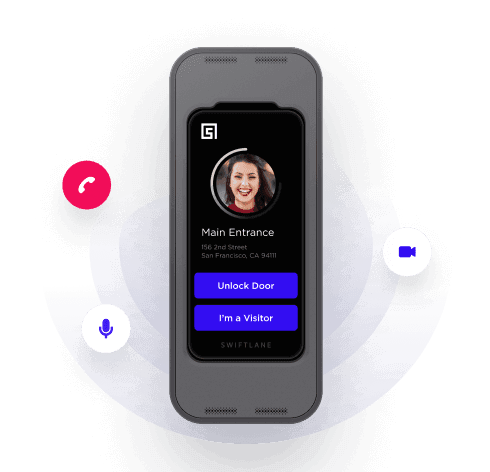You’ve likely encountered QR codes for various applications, but have you considered their role in access control? This technology promises ease and efficiency, allowing entry with just a smartphone scan. However, it’s not without its pitfalls, including security concerns and the potential for exclusion of those without smartphones.
As you weigh the benefits against the drawbacks, you’ll find that the decision to implement QR code access control in your facility isn’t straightforward. Let’s explore the complexities together, uncovering the nuances that could influence your choice.
Suggested Posts:
Door Access Control: A Complete Guide
Types of Access Control Systems
Best Face Recognition Door Locks
Building Intercom to Cell Phone: A Comprehensive Guide for Enhanced Security and Convenience
Overview
In recent years, QR code access control has emerged as a sleek and user-friendly alternative to traditional physical keys and access cards. You’ve likely seen them popping up everywhere, from office buildings to private events.
This shift isn’t just about aesthetics; it’s about efficiency and security. You don’t have to juggle or replace keys anymore, and there’s no need to reissue cards if they’re lost—everything can be managed digitally.
This system’s beauty lies in its simplicity and versatility. You’re no longer tethered to physical media that can be copied or stolen. Instead, access is granted via a QR code, which can be easily generated and sent to your smartphone. It’s a solution that fits right in your pocket, making life a bit easier.
Moreover, adopting QR code access control means you’re stepping into a greener, more sustainable practice. There’s a significant reduction in plastic waste since you’re moving away from traditional access cards. This not only benefits you but also the environment. It’s clear that this technology isn’t just a passing trend—it’s paving the way for smarter, more secure access management.
How it works
You’ll start by installing the necessary hardware, which connects directly to your door locks. This setup integrates with an intercom directory, allowing for seamless communication.
Installing
To begin installing a QR code access control system, you need to select a reliable software platform that supports your security requirements. After choosing the right software, you’ll typically create an account and configure your settings, including defining access levels and schedules for users.
Next, you’ll generate QR codes for individuals or groups based on their access privileges. These QR codes can be sent via email or a mobile application, ensuring users have them handy on their smartphones or printed copies.
Hardware Connection to Door Locks
After setting up your QR code access control system, the next step involves connecting the hardware to your door locks. You’ll typically find that this involves wiring the control panel directly to the electronic lock mechanism.
Don’t worry; it’s less daunting than it sounds. Most systems use standard cables and connectors, making them compatible with a wide range of door locks, from magnetic locks to electric strikes.
You’ll connect one end of the cable to the control panel and the other to the lock. Once connected, the system communicates signals to lock or unlock the door whenever a valid QR code is scanned. This setup ensures that only authorized QR codes grant access, enhancing your property’s security. It’s straightforward, ensuring you’re up and running with minimal fuss.
Intercom Directory
Integrating an intercom directory with your QR code access control system streamlines visitor management by enabling direct communication and access authorization.
Here’s how it works: when a visitor arrives, they’re greeted by an intercom system connected to the directory. You’ve already entered names and associated QR codes into this directory, making it easy for visitors to identify whom they’re visiting. They simply select the name from the list, and a call is placed directly to you or the designated recipient.
Once you verify the visitor’s identity, you can send them a QR code directly to their smartphone, which they then scan at the access point to gain entry. This method ensures security while maintaining a seamless flow of guests.
Remote Unlock
With remote unlock, you can grant access to visitors or personnel from anywhere, using a secure system to control locks via the internet.
Here’s how it works: You’ll typically use an app or web platform connected to your QR code access control system. When someone needs to enter, they’ll notify you, perhaps through a call or message. You then log into the app, select the specific door or gate, and hit the ‘unlock’ button. The command is sent over the internet, triggering the lock to open remotely.
This method doesn’t just offer convenience; it enhances security too. You’re in full control, deciding who gets in and when, without needing to be physically present. It’s efficiency and safety, all rolled into one.
Benefits
Now that you understand how QR code access control systems work, let’s explore why they’re such a smart choice for your security needs.
You’ll appreciate their low upfront cost and how effortlessly they can be installed.
Moreover, their surge in popularity since COVID-19 means you’re likely already familiar with how to use them.
Low Upfront Cost
Adopting QR code access control systems cuts down on initial expenses, making it an affordable security solution for businesses of all sizes.
You don’t need to invest in expensive hardware like traditional access cards or biometric systems. QR codes can be generated and distributed digitally, slashing the need for physical materials and devices that often drive up costs.
Moreover, you’re not locked into buying proprietary equipment; smartphones or tablets can scan QR codes, devices your staff likely already have. This setup also reduces the need for specialized training, as most people are familiar with QR codes, further minimizing your upfront investment. It’s a cost-effective approach that delivers robust security without straining your budget.
Easy to Install
QR code access control systems offer a straightforward installation process that doesn’t require technical expertise, ensuring you can get your security measures up and running quickly.
You’ll find that setting up these systems is as simple as generating QR codes and distributing them to authorized individuals. There’s no need to invest in heavy hardware or undergo extensive training. Most solutions are user-friendly, providing an intuitive interface for creating and managing access permissions.
This ease of setup not only saves you time but also significantly reduces the potential for errors during implementation. With just a few clicks, you can secure your premises, making this an ideal solution for businesses of any size looking to enhance their security with minimal fuss.
QR Codes Are Popular Since COVID
The popularity of QR codes has surged since the onset of COVID-19, offering significant benefits for access control systems. You’ve likely seen them everywhere, from restaurants to office buildings, acting as a touchless key to enter spaces safely. This rise isn’t just about convenience; it’s crucial for health reasons too. QR codes reduce the need for physical contact, minimizing the spread of germs.
They’re also incredibly versatile, allowing you to update access permissions in real-time without the need to issue new keys or cards. Plus, they’re cost-effective. You don’t have to spend a fortune on physical security systems when a simple, scannable code does the job. It’s a straightforward, efficient solution in a time when minimizing contact and ensuring safety has never been more important.
Drawbacks
While you’ve seen the benefits, it’s important to consider the downsides of QR code access control. You might face issues like shared QR codes compromising security, or the need for internet access on your phone to use them.
Additionally, those without smartphones, or the high costs associated with integrating hardware for door locks, can’t be overlooked.
QR Codes Can Be Shared
Frequently, you might overlook that sharing QR codes can inadvertently grant unauthorized access to secure areas. This ease of sharing, though seemingly convenient, poses a significant security risk.
If you’re responsible for a facility’s security, you must be aware that once a QR code is out of your direct control, it can be forwarded to anyone, anywhere. This means that individuals who were never meant to have access could potentially enter restricted zones without your knowledge.
It’s crucial to understand that the very nature of QR codes, designed for easy dissemination can backfire in scenarios requiring strict access control. You’re essentially placing trust in the hands of those you initially grant access to, hoping they respect the intended limitations.
Requires Internet on the User’s Phone
One significant drawback of QR code access control is that it requires you to have an internet connection on your phone, potentially limiting accessibility.
This necessity can present several challenges:
- Data Plan Dependence: You must have an active data plan or be connected to Wi-Fi.
- Connectivity Issues: Poor network coverage can prevent access, leaving you stranded outside.
- Battery Life Concerns: Keeping your mobile data or Wi-Fi on drains your phone battery faster.
- Exclusion in Remote Areas: If you’re in a location with unreliable internet service, using QR code access control becomes impractical.
These limitations underscore the importance of considering the operational environment and user circumstances when implementing QR code-based access systems.
People without Phones
In addition to connectivity issues, QR code access control systems exclude individuals who don’t own a smartphone, significantly limiting their accessibility. If you’re without a smartphone, you’re essentially locked out from this digital gatekeeping, raising concerns about inclusivity and fairness.
It’s not just about not having the latest tech; it’s about being denied access to basic services and facilities that adopt QR codes as their primary entry method. This reliance on personal technology disregards those who, for various reasons, opt out of the smartphone world. Whether it’s due to financial constraints, personal choice, or simply a preference for simpler technologies, the move towards QR-based access controls puts you at a disadvantage, highlighting a digital divide that’s growing harder to bridge.
Hardware Cost of Connecting to Door Locks
Shifting to QR code access control systems can significantly bump up the hardware costs associated with connecting to door locks, putting a financial strain on both individuals and institutions. When you decide to upgrade or install a new QR-based system, you’re looking at several layers of expense.
Here’s a breakdown:
- Smart Locks: You’ll need locks that can interpret and act on QR code data, which are pricier than traditional locks.
- Control Panels: These interface devices don’t come cheap, adding to the overall bill.
- Installation Fees: Professional setup can be costly, especially for complex systems.
- Maintenance Costs: Keeping the system running smoothly over time requires ongoing financial commitment.
These factors combined make the move to QR code access control a significant investment.
QR Codes Can Be Dialed from Anywhere
Despite their convenience, QR codes for access control come with a notable drawback; they can be scanned from virtually any location, raising security concerns.
This means if someone gets their hands on a QR code, they don’t need to be physically present to gain access. They can simply send the code to someone else, or worse, a malicious individual could potentially scan it from a distance if it’s displayed in an unprotected manner.
This vulnerability makes it crucial for you to ensure QR codes are securely managed and only accessible to authorized users. However, this challenge requires additional measures, complicating what’s supposed to be a straightforward access solution.
Always remember, the ease of sharing QR codes can inadvertently ease unauthorized access as well.
App Dependence for Geofencing
Relying on apps for geofencing introduces significant drawbacks, notably the requirement for users to have compatible smartphones. Here’s a breakdown of the main concerns:
- Compatibility Issues: Not all smartphones support the necessary geofencing apps, limiting who can use the system.
- Battery Drain: Running geofencing apps in the background can significantly reduce a phone’s battery life, causing inconvenience.
- Data Privacy Concerns: Users must share location data with the app, raising privacy issues.
- Dependence on Internet: For geofencing to work, a stable internet connection is required, which isn’t always available, especially in remote areas.
These challenges highlight the complexity and potential barriers to adopting app-based geofencing within QR code access control systems.
USPS May Not Accept That
Moving from the limitations of app-based geofencing, it’s important to consider that QR code access control systems face their own set of challenges, particularly where USPS’s acceptance is concerned.
You might find that integrating QR codes into your mail delivery processes isn’t as seamless as you’d hoped. The USPS, bound by strict regulations and protocols for mail delivery, may not recognize or accept QR code-based systems for mail access.
This could lead to significant disruptions in your mail service, leaving you to juggle between the convenience of modern technology and the requirements of traditional mail delivery.
It’s a tricky balance, and without USPS on board, your sleek, tech-forward access solution might hit more bumps than expected.
Conclusion
In conclusion, QR code access control offers a convenient and cost-effective way to manage building entry. It simplifies the process, making it easier for you to control who gets in and out with just a scan from a smartphone.
However, you’ve got to weigh the benefits against potential drawbacks like security risks and smartphone dependency. By carefully considering these factors, you can ensure your QR code system enhances security without introducing unwanted challenges.
Saurabh Bajaj
The founder and CEO of Swiftlane, a modern touchless access control system for every office, building, and workplace.
Upgrade Your Building Security
Get in touch with a Swiftlane specialist for more information on the best access control and video intercom solution for your building.