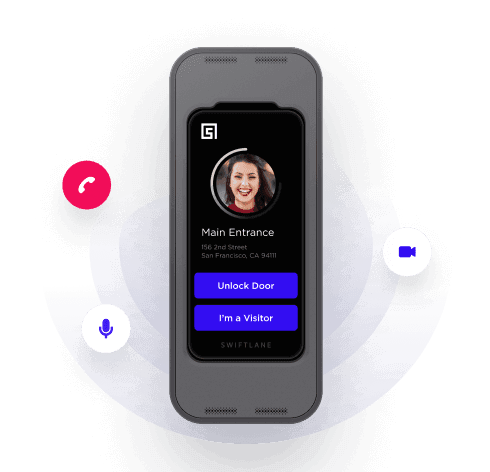Imagine the frustration when you’re expecting an important guest, but the intercom all of a sudden stops working. No one wants to face these inconveniences, especially when it comes to day-to-day practices like letting a guest into your home. The truth is, intercom systems aren’t immune to malfunctions. However, there’s no need to panic; this blog post is here to help you fix your intercom issues like a pro. From identifying common problems to knowing when to call an expert, you’ll become an intercom troubleshooting maestro in no time.
Overview
- Identify intercom system problems with the right know-how and tools, or call in an expert
- Upgrade your intercom for better communication, enhanced security & smoother living experience
- Keep it running smoothly by regularly checking connections & implementing new security systems
Table of contents
- Identifying Intercom System Problems
- Challenges with Fixing Older Intercoms
- Video Intercom Systems Troubleshooting
- DIY Intercom Repair Tips
- Building Management’s Role in Intercom Maintenance
- Upgrading Your Intercom System
- Frequently Asked Questions
Suggested Posts:
- Intercoms for Schools – How to Protect and Maximize Safety
- Types of Access Control Systems
- Visitor Management Systems: Ultimate Buyer’s Guide (2022)
- Building Intercom Not Working? Here’s How to Fix It
- Intercom Systems: Become an Expert at Wired, Wireless, Video Intercoms
Identifying Intercom System Problems
Intercom systems are the gatekeepers of your building, ensuring smooth communication between residents and visitors. But like any technology, they can encounter setbacks that impact security and connectivity. So, what are the usual suspects behind intercom problems? Power supply failure, loose or bad wiring, low voltage issues, and broken receiving stations all qualify as the prime culprits.
Thankfully, intercom system problems are typically a piece of cake to diagnose. Unlike other security systems, they often have a straightforward, binary explanation. With some basic awareness and a nifty toolkit, you’ll be well-equipped to tackle most intercom issues.
However, if the basic troubleshooting steps fail to fix the problem, it’s time to reach out to the building management or landlord.
Power Supply Failure
When an intercom system takes a break, power problems are often the first suspect. Power supply failure occurs when the power connection for a device stops providing its services, making the device go haywire or shut down. Symptoms of a failing power supply include power-on failures, spontaneous rebooting, and intermittent lockups during applications.
Too much power or a short circuit could be the culprit of power supply failure in intercom systems. So, if you suspect your intercom is experiencing power issues, it’s essential to examine the power supply and circuit breaker first to identify and resolve the problem.
Loose or Bad Wiring
A loose wire in an intercom system can lead to communication breakdowns or even cause the system to go haywire. Worn-out wires or improper installation can result in poor connections or electrical hazards. To address these issues, inspect the wiring connections and tighten any loose ends.
If you spot any visible damage or deterioration to the wiring, repair it or replace the affected section. Ensuring secure connections and well-maintained wiring will keep your intercom system running smoothly.
Low Voltage Wiring Connected Issues
Low voltage wiring issues are related to the wiring connected to the transformer, which can affect the performance of the intercom system. These problems can cause the system to malfunction completely or not work properly. To ensure optimal performance, inspect the low-voltage wiring connected to the transformer and check for any loose connections or damage.
If necessary, use a voltage meter to test the wiring and ensure proper voltage levels.
Broken receiving station in a unit
A broken receiving station in an intercom unit can disrupt communication between stations, resulting in static noise or complete silence. Causes include loose wiring, damaged connections, or improper wiring.
To fix a broken receiving station, repair or replace the affected components, ensuring secure and stable connections. Regular maintenance and prompt repairs can prevent such issues from affecting the overall functionality of your intercom system.
Challenges with Fixing Older Intercoms
Fixing older intercom systems can be a daunting task due to several challenges, including complicated wiring, difficulty tracing wires through the building, lack of documentation, and the inability to open walls in existing structures. These obstacles can make diagnosing and addressing intercom problems quite cumbersome, especially for those with limited experience in intercom troubleshooting.
However, don’t let these challenges discourage you. With some creativity and persistence, older intercom systems can still be repaired. If you’re struggling with any of these obstacles, consider enlisting the help of a professional intercom repair expert who has experience working with older systems. They’ll be able to navigate these challenges and provide the best solutions for your specific situation.
Complicated Wiring to Each Unit
Older intercom systems often feature complex wiring systems, which can make repairs difficult and time-consuming. This tangled web of wires for audio, video, power, and data can be challenging to decipher, especially without proper documentation or experience.
In these cases, consulting a professional intercom repair expert can save time and effort, ensuring that the wiring is addressed correctly and efficiently.
Tough to Trace Wires
Tracing wires through buildings can be a demanding and intricate process, as they’re often hidden behind walls or ceilings. To locate and trace wires, you can use tools like tone and probe kits, flashlights, stud finders, or multimeters, but be cautious and aware of potential dangers like exposed wires or live electricity.
If you’re unsure of how to trace wires safely and effectively, consider seeking the assistance of a professional intercom repair expert.
Lack of Documentation
Lack of documentation can be a significant roadblock when repairing older intercom systems. Without proper instructions or guides, it becomes challenging to diagnose and fix issues. To overcome this obstacle, try searching for online resources, manuals, or consulting with experts who may have experience with your specific intercom system.
While it may take some extra effort to find the information you need, doing your due diligence will ultimately lead to better repair outcomes.
Cant Open Walls in Existing Building
Opening walls in existing buildings for intercom repairs may not be feasible due to structural concerns or the potential for damage. If opening walls is not an option, consider wireless intercom systems or alternative troubleshooting methods, such as using a voltage meter or electrical tape for temporary fixes.
When in doubt, consult a professional intercom repair expert for guidance on the best course of action.
Video Intercom Systems Troubleshooting
Video intercom systems are a popular choice for modern buildings due to their added convenience and security features. However, like any technology, they can encounter various issues, including internet, camera, audio, connectivity, power, resident mobile app, and door release problems. It’s essential to identify and address these issues promptly to maintain the system’s functionality and security.
To troubleshoot and resolve video intercom system issues, a systematic approach is crucial. Start by examining the most common culprits, such as power supply and wiring, before moving on to more complex problems. In the following subsections, we’ll dive into specific troubleshooting tips for each type of issue.
Internet Issue
Internet issues can significantly impact the performance of video intercom systems, causing delays or complete loss of connectivity. To address internet problems, first, check your internet connection and ensure it is stable. If the issue persists, try rebooting your modem or router, or contact your internet service provider for further assistance.
By ensuring a reliable internet connection, you can maintain the smooth operation of your video intercom system.
Camera Issues
Camera problems can hinder the functionality of video intercom systems, resulting in poor image quality, blurry or distorted images, or complete loss of visual feed. These issues may stem from damage to the camera, interference, short circuits, or power overloads.
To resolve camera problems, inspect the camera and its connections, and repair or replace any damaged components as necessary. Regular maintenance can also help prevent camera issues and keep your video intercom system running smoothly.
Audio Problems
Audio problems in video intercom systems can disrupt communication between residents and visitors, resulting in static noise, humming sound, or complete loss of sound. These issues can be caused by faulty wiring, interference, wear and tear, or technical damage.
To address audio problems, check the intercom system’s settings and connections, and repair or replace any damaged components as necessary. Timely troubleshooting and repairs can help ensure clear and reliable communication through your video intercom system.
Connectivity Concerns
Connectivity concerns can impact the performance of video intercom systems, causing delays or complete loss of communication. To address these issues, ensure that all connections between devices are secure and stable. Examine the power source, wiring, and hardware to identify any potential problems and implement the necessary repairs.
By maintaining stable connections, you can keep your video intercom system functioning optimally.
Power Issue
Power issues can cause video intercom systems to malfunction or shut down entirely. These problems can be caused by power supply failures, power outages, electrical surges, or interference from other appliances. To address power issues, first, check the power supply and circuit breaker to identify any potential problems. If necessary, use a voltage meter to test the wiring and ensure proper voltage levels.
Taking prompt action to address power issues can help keep your video intercom system operational and secure.
Resident Mobile App Issue
Resident mobile app issues can affect the functionality of video intercom systems, causing difficulties in accessing the system or using certain features. To resolve these issues, first, ensure that the app is running the latest version and has all necessary permissions. If the problem persists, try reinstalling the app or contacting the app’s support team for further assistance.
By addressing mobile app issues, you can ensure that residents can effectively use the video intercom system for communication and access control.
Door Release Issue
Door release issues can disrupt access control in video intercom systems, preventing doors from unlocking or locking as expected. These problems can be caused by faulty wiring, damaged connections, or issues with the release mechanism itself.
To fix door release issues, inspect the wiring, connections, and release mechanism, and repair or replace any damaged components as necessary. Regular maintenance and prompt repairs can help maintain effective access control in your video intercom system.
DIY Intercom Repair Tips
Armed with some basic knowledge and a few handy tools, you can tackle many intercom system issues yourself. However, it’s essential to know your limits and when to call in a professional for more complex problems. In this section, we’ll discuss DIY intercom repair tips, such as using a voltage meter, electrical tape, and knowing when to call an expert.
Whether you’re dealing with a simple wiring issue or troubleshooting a more complex problem, these DIY tips can help you save time and money on intercom repairs. Just remember to prioritize safety and consult with a professional if you’re unsure about any aspect of the repair process.
Using a Voltage Meter
A voltage meter is an essential tool for testing intercom system components and ensuring proper voltage levels. To use a voltage meter, first set the device to measure voltage and select the type of circuit you’re working with. Choose a range setting above the maximum voltage you expect to measure, and ensure you’re wearing appropriate protective gear, such as gloves and safety glasses.
By using a voltage meter, also known as a volt meter, you can quickly identify potential power issues and address them before they escalate.
Electrical Tape for Temporary Fixes
Electrical tape can provide temporary fixes for loose or damaged wiring in intercom systems. To apply electrical tape, first clean the area around the damaged wire or cable, then wrap the tape snugly around the damaged section, overlapping the edges by at least half an inch. Press the tape down firmly to ensure a secure connection.
While electrical tape is not suitable for long-term repairs or high-temperature environments, it can provide a quick temporary fix for minor wiring issues.
When to Call an Intercom Repair Expert
While DIY intercom repairs can be a cost-effective solution for simple issues, it’s essential to recognize when to call an intercom repair expert for more complex problems. If your intercom system is still not working despite your best attempts at troubleshooting power supply, wiring, and settings, it’s time to call in a professional.
An expert will have the knowledge and experience to accurately diagnose and address intricate intercom systems, ensuring a successful repair and long-lasting results.
Building Management’s Role in Intercom Maintenance
Building management plays a crucial role in maintaining intercom systems, ensuring they function optimally and arranging necessary maintenance and repairs. They’re also responsible for covering the cost of maintenance and repairs, providing residents with peace of mind.
In this section, we’ll explore the different aspects of building management’s role in intercom maintenance, including regular inspections, coordinating repairs, and implementing new security systems. By understanding the responsibilities of building management in intercom maintenance, residents can effectively communicate with them to address any issues and ensure the continued functionality and security of their intercom systems.
Regular Inspections
Regular inspections are essential for keeping intercom systems in excellent working condition and identifying potential issues before they become significant problems. Building management should perform routine inspections of the intercom system, checking for signs of damage, loose connections, or other performance-impacting issues.
By conducting regular inspections and addressing any concerns promptly, building management can ensure the intercom system remains efficient, secure, and reliable.
Coordinating Repairs
Building management is responsible for coordinating intercom system repairs, ensuring that qualified professionals, proper tools, and a well-structured plan are in place. Coordinating repairs is crucial for guaranteeing that repairs are done correctly, on time, and within budget.
Building management’s role in coordinating repairs helps maintain the intercom system’s functionality, keeping residents and visitors connected and secure.
Implementing New Security Systems
Implementing new security systems can enhance building safety and communication by providing additional layers of protection and streamlined access control. Building management should consider upgrading or integrating new security systems with the existing intercom system, ensuring that the latest technology is in place for optimal performance and security.
By staying up to date with the latest advancements in intercom and security technology, building management can provide residents with a secure and efficient living environment.
Upgrading Your Intercom System
Upgrading your intercom system can offer numerous benefits, including enhanced security features, better communication capabilities, and ease of integration with other building systems. In this section, we’ll discuss the advantages of upgrading your intercom system and how it can improve the safety and communication within your building.
By investing in an upgraded intercom system, you can ensure that your building’s communication and security infrastructure remains up to date and effective, providing residents with the best possible living experience.
Modern Cloud-based Video Intercom: Swiftlane
Enhanced Security Features
Upgraded intercom systems offer enhanced security features, providing improved building safety and access control. These features may include two-factor authentication, password complexity requirements, data encryption, and advanced access control options.
By incorporating these enhanced security features into your intercom system, you can provide residents with a more secure living environment and protect your building from unauthorized access.
Better Communication Capabilities
Newer intercom systems provide better communication capabilities, allowing residents and visitors to communicate more effectively and efficiently. These improvements may include clearer audio and video quality, faster response times, and more reliable connections between units.
By upgrading your intercom system, you can enhance communication throughout your building, leading to a more connected and secure community.
Ease of Integration with Other Systems
Modern intercom systems can easily integrate with other building security and communication systems, providing a seamless and streamlined experience for residents. This ease of integration allows for better coordination between different systems, improving overall building safety and communication.
By upgrading your intercom system, you can ensure that it remains compatible with other essential building systems, providing a secure and efficient living environment for residents.
Summary
Intercom systems play a vital role in maintaining the security and communication within residential and commercial buildings. By identifying and addressing common intercom issues, conducting regular inspections, and coordinating repairs, both residents and building management can ensure the continued functionality and security of these essential systems. Upgrading intercom systems can further enhance building safety and communication, providing residents with modern and reliable communication capabilities. With the knowledge and tips provided in this blog post, you’re well-equipped to tackle any intercom issue and keep your building connected and secure.
Frequently Asked Questions
How do you fix an intercom buzzer?
Tighten the low-voltage wiring connected to the transformer and inspect the intercom buzzer wiring. If any wiring is loose, use a screwdriver and electrical tape to fix it.
Voila – your buzzer should now be working again!
How do you make intercom work?
Get your HomePod or HomePod mini speakers up to date, and ensure that any devices you want to use for Intercom—your iPhone, iPad, and Apple Watch—are all updated as well.
Then configure Home Settings to choose who can send and receive intercom messages, and on which speakers. Voilà, Intercom is ready to go!
How long do intercom systems last?
With proper installation, intercom systems can last up to 20 years, so you can rely on them for a long time.
They are also relatively easy to install and maintain, making them a great choice for any home or business.
What causes intercom interference?
Interference from other wireless and electrical devices can lead to static on an intercom system. Common causes may be due to a loose wire or faulty switch, as well as power issues or appliances using the same frequency.
Make sure to check all connections and wiring for any damage or corrosion that could cause interference.
Why is my intercom phone not working?
It looks like your intercom phone isn’t working due to either a worn-out button, loose wires, faulty bell or handset, or bad wiring from wear and tear, rodents or improper installation.
Make sure that the system is receiving power, either by checking the fuse box or circuit breaker for a wired system or by replacing the batteries or charging port for a wireless one.
Upgrade Your Building Security
Get in touch with a Swiftlane specialist for more information on the best access control and video intercom solution for your building.