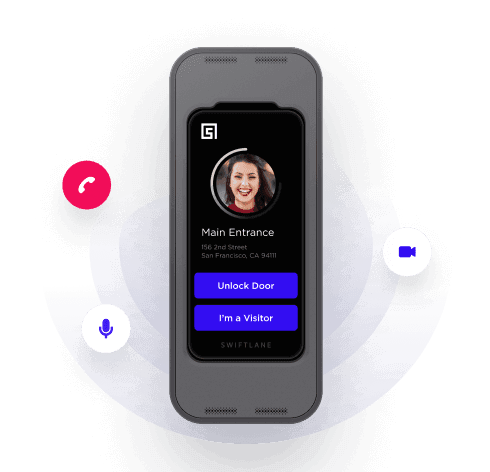The arrival of smartphones in the first decade of the 21st century put computers in everyone’s palm. Phone calls became an afterthought. A 2019 report indicates that Americans check their phones 96 times a day. The next logical, and physical, step is for our phones to be used to enter facilities and systems. And therein lies the birth of mobile access control.
Yet mobile access control isn’t all about smartphones. Mobile access control systems also use other portable electronic devices, such as tablets and wearables, as access credentials. But smartphones are still the most common type of electronic mobile credential. In our “Guide to Mobile Access Control,” we will define mobile access and discuss the evolution of mobile apps and credentials as well as pros and cons of access control readers.
Table of contents
- Mobile Access Credentials: Advantages Over Key Cards
- The Future of Mobile Access Control
- How Smartphones Connect With Access Control Readers
Also, read
- Face Recognition Access Control
- Complete Guide to Key Card Entry Systems
- Top Mobile Access Control Readers & Systems
- 10 Reasons to Switch to Mobile Access Control
Mobile Access Credentials: Advantages Over Key Cards
Cost
Eliminates the time and materials expense of replacing lost and stolen key cards.
Less Contact
Workers are used to handling their phones; they are almost physically attached to them. Keyless entry eliminates key cards which yields one less object to touch — an object that may have been recently handled by someone else.
Convenience
Key cards become one less thing to forget, to clip onto your belt, etc. If you forget a key card at home, you likely won’t be able to access the building.
Higher Security
Since key cards have no intrinsic value, staff can be cavalier about losing them or having them stolen. Not so for mobile devices. A lax attitude toward cards presents a security threat. Second, as is the case with Swiftlane and its facial recognition access control software, a mobile phone can be used in two-factor authentication. Next, mobile credentials add an “encrypted wrapper the card payload is placed into,” according to Securityinfowatch.com. “This means that when the mobile credential is transmitted to the reader, the basic card encryption (Prox, DESFire, iClass, etc.) is enhanced by another encryption layer used to secure the transmission of the card payload to the reader.”
The Future of Mobile Access Control
Powerful computers in and of themselves, smartphones can serve security purposes beyond access control. They include:
Mass Notification
Combined with location services and geofencing, notifications can be sent to a specific area or specific users.
Presence Detection
In case of an emergency, or when investigating an on-site incident, security can track the location of staff both in the present and past.
Virtual Buttons
The ability to “add virtual buttons” to an app to perform functionality specified by the administrator and distributed only to those allowed to use them.
How Smartphones Connect With Access Control Readers
For use as a keyless entry system, mobile phones need one or a combination of the following technologies: Near Field Communication, Bluetooth Low Energy, or WiFi.
Near Field Communication (NFC)
NFC is a communication standard for smartphone access control systems. NFC offers secure, short-range communication between compatible devices. Although this technology is efficient and secure, it doesn’t match the strength, flexibility, and popularity of Bluetooth.
Much like Bluetooth and Wifi, NFC uses radio frequency to transmit data wirelessly between devices. Its operating frequency is very low and it uses electromagnetic induction to transmit data – much like Radio Frequency Identification (RFID).
Pros of NFC:
· Due to its closer read range, it is impossible for the NFC technology to mistakenly read an out-of-range smartphone and unlock the doors.
· Its shorter-range reading is also a benefit in situations where multiple readers are attached to different doors in proximity with one another: one device won’t open several doors simultaneously.
· NFC technology is not dependent on Internet connectivity.
Cons of NFC:
· While its limited range can be a benefit, the smartphone has to be held much closer to the reader to function correctly.
· NFC is not supported by older smartphones.
Bluetooth Low Energy
Kintronics describes Bluetooth Low Energy as the most common type of communication used in the security market. This is unsurprising because of the significant advantage it holds over classic Bluetooth technology, which requires manual pairing between the devices. Bluetooth Low Energy allows remote connection and unlock without the inconvenience of having to pair the devices.
Perhaps the most significant reason for its widespread acceptance and use is its ability to work for a variety of purposes. That’s because it can work at vast ranges. Doors into the building can operate with a shorter Bluetooth range of an inch, while the gate being approached by a vehicle can open at a much longer range.
Pros of Bluetooth Low Energy:
· Bluetooth is well known and commonplace
· Since all mobile phones (even early models) have Bluetooth, BLE entry systems are quick and inexpensive to set up
· Bluetooth technology has adjustable range; it can be read from less than an inch, to more than 15 feet.
· Because of the long range, a mobile device might unlock a door without having to be removed from a pocket or bag.
Cons of Bluetooth Low Energy:
· If the read range is long, then one mobile credential can unknowingly open many doors at once. This could lead to an unintended security breach.
· Bluetooth can drain phone batteries when left on.
Mobile Apps
While key card systems still dominate the market, users are looking for keyless entry systems, specifically mobile solutions. A survey by Nexkey indicates that 41% of employees use key cards for access control, but when asked what credential they preferred to use, more employees chose their smartphones over any other option. The same survey shows that 41% of users lost their cards or had them stolen, and 34% let others share their cards.
According to HID’s 2020 survey on the access control market: “Security directors cite use of mobile access or mobile apps as the top trend shaping the access control industry in the near future (57%). Adoption continues to rise with 25% being fully deployed, partially deployed, or in the process of deploying a mobile solution. Another six percent will deploy mobile-enabled readers within the next year.”
Finally, a report released in September 2020 by IPVM shows that integrators are reporting mobile access to be one of the most asked-about technologies. Though IPVM reports limited use so far, it goes on to say that “many integrators mention [mobile access] is one area of their access systems that customers and end-users want to know more about.”
Both startups and mature providers alike have rushed to meet that demand, introducing apps that permit users to unlock doors via smart devices, especially smartphones. That’s because smartphones are more convenient and key cards add cost and complication.
Swiftlane offers a comprehensive, industry-leading solution. Mobile Unlock delivers a reliable, seamless experience, using either Bluetooth Low Energy or cellular service. Unlike other systems, signals are encrypted for high security, and the efficient operating system preserves phone battery life. Users can be enrolled from a browser or their phone, with no trip to the security office or server room needed, and access can be granted or revoked remotely.